If you like seeing what music your Windows Live Messenger contacts are listening to, or you want to share this information yourself, you probably already know that Windows Live Messenger only offers this option for Media Player.
To get around this limitation and show what you're listening to on Winamp, you can use WinMsnPlaying.
Advertisement
It's a simple application that lets you show what you're listening to on Messenger. All you have to do is run it, and the application will automatically change your status every time a new song comes on.

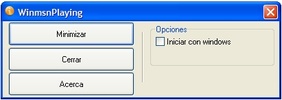













Comments
Thank you very much to the creator, it worked for me... thanks!